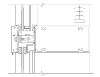1st Create AutoCAD Data
The first four videos pertain to adding attribute data in AutoCAD. It may be helpful to download the sample curtain wall shop drawing I used for the CADDtools and MetalOpt demonstration. I tried to make the VB.net program a universal extraction program. Although these videos will focus on extracting specifically formatted attributes, the program should extract any data that is put on the target filtered layer “CADDtools”.
To download the Sample shop drawing and CADDtools Data Exchange program perform the two steps below.
Create Curtain Wall material and glazing data in AutoCAD. Less than 13 minutes.
Create multiple Curtain Wall elevations with included material and glazing data. 13 minutes.
Review multi-span Curtain Wall material and create glazing data in AutoCAD. 16 minutes.
Analyze AutoCAD attribute makeup for CADDtools data extraction. 7 minutes.